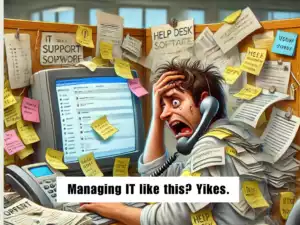Have you ever found yourself wondering why your IT support, which once felt rock-solid, now seems to be more of a hit-or-miss experience? One day, everything’s working seamlessly, and the next, your team is struggling with recurring problems that just won’t resolve. Despite being assured that your service is up to par, the mounting frustration within your team tells a different story.
It’s tempting to think this is just part of dealing with any provider. But is that really the case, or are we just avoiding making a change? Waiting too long can harm your operations, security, and overall business health.
So how can you tell if your IT support is declining? To help you identify the problem early, we’ve outlined 10 key signs that your IT support service might be struggling. You’re not alone in this situation—our extensive experience in the IT services industry shows that many providers face challenges in delivering consistent, high-quality support. Often, these issues stem from the way the service is managed, rather than the skills of individual engineers.
This article will guide you through these warning signs so you can take proactive steps to prevent serious damage and ensure your IT support continues to meet your business needs effectively.
10 Tell-Tale Signs Your IT Support May Be Headed for Trouble
Frequent Interactions with Unfamiliar Engineers
One of the most telling signs of declining IT support is when you frequently find yourself dealing with different engineers every time you need help. When staffing is inconsistent, you might experience:
- Lack of continuity: New engineers might not be familiar with your systems, resulting in longer diagnosis and resolution times.
- Increased frustration: Re-explaining ongoing issues to different engineers can be time-consuming and frustrating.
- Missed details: Important context or previous troubleshooting steps may be overlooked, leading to incomplete solutions.
Staff turnover within your IT provider is usually a sign of poor managed services. It can break the trust and relationships you’ve built with your IT engineers, cause important details to be lost, and waste time on retraining instead of focusing on helping you. Plus, with fewer people on the service desk, the support you get may suffer. This is a clear sign that the quality of service could be slipping.
Can’t Get in Touch with Engineers
Reliable IT support depends on accessibility, but you’ll know it’s falling short when you frequently find yourself:
- Struggling to reach engineers when issues arise: Imagine your office network goes down, and you’re unable to reach an engineer to get it back up and running, causing significant disruption to your workflow.
- Waiting excessively for callbacks or email responses: If a critical software update fails, and you’re left waiting for hours for a response from support to address the problem, impacting your team’s productivity.
- Leaving a message that doesn’t get passed on: You report a critical bug to an engineer, expecting it to be addressed promptly. However, the message isn’t relayed to the relevant team, leaving the issue unresolved. This oversight leads to extended downtime or faulty software, causing delays and frustration across your project.
Relying on phone or email back-and-forth can be extremely frustrating. Without a streamlined process to schedule time or get immediate contact with someone who can help, the support experience becomes inefficient. If tickets aren’t updated or there’s no management ensuring timely responses, it reflects poorly on service management and indicates a lack of focus on critical performance indicators. Moreover, if engineers are frequently unavailable, this could point to underlying issues such as understaffing or poor management, both of which severely impact the quality of support.
Problems Take Too Long to Fix or Receive a Reply
Timeliness is crucial when it comes to IT support. Imagine you’ve submitted a ticket for an urgent issue, and days go by without a resolution. You’re left waiting, unsure when you’ll be able to work again or when someone will reach out to help. The uncertainty is frustrating, especially when all you get is an automated reply.
This delay often comes down to a few core issues:
- Understaffed Teams: When a support team is stretched thin, each technician has to juggle more requests than they can handle efficiently. It’s like trying to do a job with too few hands-on deck – everything takes longer, and simple tasks end up getting delayed along with the more complex ones.
- Inexperienced Engineers: If the engineers on your support team are still learning the ropes, they might need extra time to figure things out. It’s like being stuck with a beginner mechanic who’s still figuring out how to fix your car – their learning curve means you’re stuck waiting longer than you’d like.
- Inadequate Knowledge Base: Picture trying to fix something with a manual that’s missing pages or is outdated. That’s what it’s like for engineers working with a poor knowledge base. They end up spending extra time searching for answers, which means you’re left waiting longer for a solution.
- Ineffective Ticket Management: If the ticketing system isn’t managed well, it’s like having a disorganized filing cabinet where important documents get lost. Without proper prioritization, your ticket might be overlooked or delayed, leading to frustratingly slow responses.
Dealing with these delays can be incredibly frustrating, leading to downtime, lost productivity and, ultimately, lost revenue. By understanding these common issues, you can better assess the quality of your IT support and advocate for improvements to get back on track more quickly.
No Clear Ownership or Single Point of Contact
In any service relationship, having a single point of contact who understands your business is vital. If you’re finding it difficult to:
- Identify who’s responsible for your account: You might be calling your IT support team and find yourself shuffled between different people without a clear answer on who’s handling your account. For instance, you start with a general helpdesk representative, get transferred to a technical specialist, and then to an account manager. This constant back-and-forth can lead to frustration and delays in resolving critical issues.
- Escalate issues effectively: Think of a situation where a major server outage is impacting your company’s operations. You need immediate attention, but without a single point of contact, you might find yourself navigating a maze of support tiers and departments. If there isn’t a clear escalation path, getting urgent issues addressed can become a cumbersome process.
- Get clear answers on who’s managing your IT needs: Consider a scenario where you have several ongoing IT projects and need updates or decisions made promptly. Without a dedicated account manager or service owner who knows your business inside and out, you may struggle to get timely and accurate information, leading to delays and misalignment with your business goals.
If these scenarios sound familiar, it might be a sign that your current IT support provider is more focused on larger accounts and has outgrown you. Effective account management is a critical part of the service. You should have a clear point of escalation and a service manager who takes ownership of your issues. This means you should be able to escalate problems easily and receive timely resolutions from someone who understands your specific requirements and challenges.
Recurring Issues That Never Seem Fully Resolved
Another red flag is when the same issues keep cropping up despite supposedly being fixed. Recurring problems often point to:
- Band-aid solutions: Imagine your team repeatedly deals with slow network speeds. Each time, the support team applies a quick fix, like rebooting servers or replacing faulty cables. While these fixes provide temporary relief, they don’t tackle the root cause of the issue, meaning you’ll likely face the same problem again.
- Neglected infrastructure: Persistent problems with outdated hardware or inefficient systems can indicate that your IT infrastructure needs a comprehensive review and upgrade. If your provider isn’t addressing these broader issues, you might be stuck dealing with a patchwork of temporary solutions rather than a well-thought-out strategy for long-term stability.
In many cases, the issue stems from a focus on closing tickets quickly rather than resolving them thoroughly. This often results from poor management practices, such as setting inappropriate KPIs or an understaffed service desk that prioritizes reducing the number of open tickets over solving problems effectively. For example, if your support team is under pressure to resolve tickets quickly, they might apply temporary fixes rather than investing the time needed for comprehensive solutions.
To truly address recurring issues, your IT support provider should not only focus on resolving individual tickets but also proactively analyze trends in service issues. By identifying common problems and creating dedicated problem management teams, they can work to eliminate these issues at their source and prevent them from recurring. This proactive approach ensures that underlying problems are addressed, leading to a more stable and reliable IT environment for your business.
Your Provider Stops Meeting with You
Regular communication is essential for a healthy IT support relationship. If your provider:
- Stops scheduling regular check-ins: If your provider previously scheduled monthly meetings to review system performance and discuss improvements, and those meetings suddenly stop, it’s a red flag. You might find yourself without crucial updates on your IT environment, missing out on important recommendations or overlooking potential issues.
- Fails to provide updates on your IT environment: Previously, you received quarterly reports that detailed network status, software updates, and security patches. When these updates cease, you could be left unaware of vulnerabilities or outdated systems. This lack of information could jeopardize your business’s security and efficiency.
These scenarios could mean your provider has outgrown you or shifted their focus from servicing existing clients to chasing new business. If the emphasis has moved away from supporting and enhancing your IT setup, it’s a sign that your provider may no longer be fully invested in your needs. Engagement with your IT team is essential to ensure your environment is continually improved, issues are swiftly addressed, your security is robust, and you stay informed about new technologies and best practices.
General Lack of Familiarity with Your Company’s Setup
An effective IT support team should have a thorough understanding of your business’s unique setup and needs. If your provider:
- Frequently asks basic questions about your infrastructure: Imagine you’ve called your IT support team because a critical application isn’t working. Instead of providing a quick resolution, the technician keeps asking questions like, “Which version of the software are you using?” or “Where is your server located?” If this happens often, it might indicate they lack familiarity with your specific setup. For instance, if they don’t know your network configuration or key software applications off the top of their head, it can lead to unnecessary delays and frustration.
- Seems unfamiliar with your IT environment during support interactions: Picture this: during a support call, the technician struggles to recall details about your company’s customized systems or previous issues you’ve reported. They might even ask for information that you’ve already provided in previous interactions. This not only slows down the troubleshooting process but also suggests that they haven’t invested the time to understand your unique IT environment.
To address these issues, it’s crucial for IT support teams to implement and maintain strong documentation and internal processes. While staff turnover can disrupt continuity, a well-organized support system should minimize the impact of such changes. Effective IT support should feel personalized and consistent, reflecting a deep understanding of your company’s specific needs. If you’re experiencing frequent lapses in this personalized approach, it may be a sign that your support provider needs to improve their documentation practices or invest more in understanding your unique setup.
Focus on Selling You New Stuff
While technology upgrades can be essential, it’s crucial to distinguish between genuine recommendations and sales tactics. If your IT provider is consistently:
- Pushing new products or services without addressing your current issues: You’re struggling with a slow network connection, and instead of fixing the problem, your IT provider keeps recommending the latest cloud storage solutions. This approach doesn’t solve your immediate connectivity issues and might even add unnecessary costs.
- More focused on sales than on solving your existing problems: Consider a scenario where your email server frequently crashes, and your IT provider is more concerned with promoting their new cybersecurity suite rather than addressing the server issues. Their primary focus should be on resolving your current problems before suggesting additional services.
Account Managers should prioritize enhancing your service and ensuring your satisfaction with the current support. For instance, if you’re experiencing software integration issues, the Account Manager’s first priority should be to resolve these issues effectively. Only after ensuring that your core needs are met should they offer recommendations for new products or services that align with your business’s specific requirements. Unfortunately, many companies use Account Managers as salespeople, pushing their latest offerings rather than focusing on service quality. This often results in a disconnect where your immediate concerns are overlooked in favor of making a sale.
The Company Recently Got Sold
A change in ownership can often lead to a decline in service quality. If your IT provider was recently sold:
- You may notice staff turnover, resulting in unfamiliar engineers: If the company has been sold, the familiar faces you’re used to might no longer be around. For example, if you’ve been working with Daniel, who knows the ins and outs of your IT infrastructure, you might start seeing new engineers who aren’t as well-acquainted with your specific needs. This can lead to a period of adjustment and potential delays in resolving issues.
- The company’s priorities may shift, impacting the service you receive: With new ownership, the company’s focus might change. For instance, if the new management prioritizes growth and cost-cutting, the quality of service you’re used to might take a hit. You could experience longer response times or a reduction in the level of personalized support, as the company reallocates resources to align with its new goals.
Ownership changes often result in management shifts that impact service quality. If the company is now private equity-backed, expect cost reductions and a push for sales to be top priorities. This often means staff turnover and a decrease in service performance as the new owners focus on their financial objectives.
Lack of Proactive Support
A strong IT support provider should do more than just fix problems as they arise; they should also be proactively managing your IT environment. If you notice:
- A lack of proactive maintenance: If your IT support isn’t scheduling regular maintenance or system check-ups, you might be missing out on important updates and optimizations.
- No recommendations for improvements or updates: A proactive IT support provider should be constantly evaluating your systems and suggesting improvements. If they’re not bringing new solutions to the table—like recommending an upgrade to a more secure version of your software or suggesting new tools to boost productivity—then they’re not fulfilling their role in helping you stay ahead of the curve.
- Surprises with issues that could have been prevented: If you’re frequently caught off guard by issues that could have been avoided with proper oversight, it’s a sign of reactive support. For example, if a critical server failure occurs because regular backups weren’t properly managed, this suggests your support team isn’t taking the necessary preventive measures.
Your IT support should be a proactive partner in optimizing your technology and preventing problems. They should be coming to you with actionable recommendations to improve your systems and reduce issues before they arise. A truly effective IT support provider helps you stay ahead of potential challenges, ensuring a smooth and efficient IT environment. If they’re only reacting to problems, they’re missing the opportunity to make your IT operations more robust and reliable.
What to Do If You Notice These Signs?
If any of these signs sound familiar, it might be time to reassess your IT support provider. Consistent, reliable service is crucial for maintaining your business operations, and settling for anything less can put your company at risk.
At Sereno IT Support, we believe in providing dedicated, proactive IT services with a focus on consistency and customer satisfaction. If you’re experiencing any of these issues, we’re here to help ensure your IT support is as strong as it needs to be. Feel free to opt for free IT advise.
Interested in learning more? This version provides a comprehensive list of 9 ways we improved IT Support while saving your money .