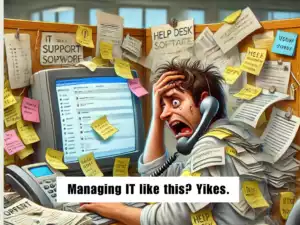Last Updated on August 16, 2024 by Sereno Admin
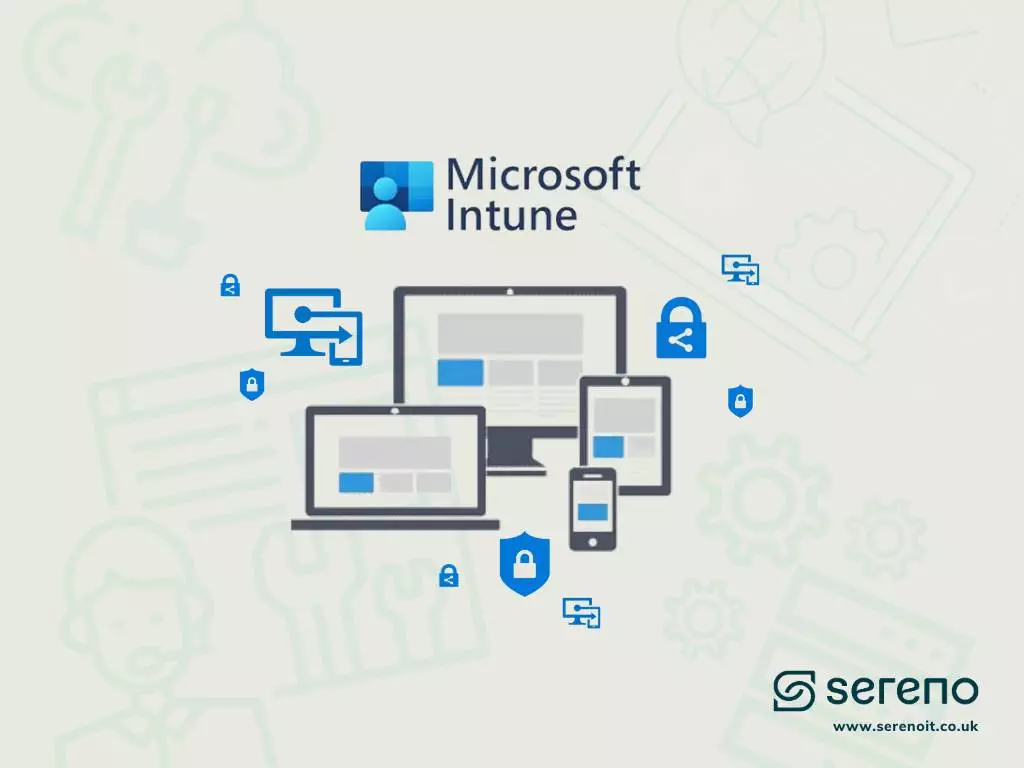
In the dynamic realm of tech and IT, businesses are more and more hooked on a variety of devices and apps to streamline operations and boost productivity. But with this growing dependence, the crucial question emerges: How do you ensure robust security measures to shield your sensitive company data?
This is where Mobile Device Management (MDM) steps in—a solution specifically designed to address this very concern. MDM involves the centralised monitoring, management, and security of all devices used to access company data, spanning smartphones, tablets, laptops, and PCs.
Among the leading cloud-based MDM solutions is Microsoft Intune, a platform that not only offers seamless integration across multiple devices but also boasts world-class security features. In this blog post, we explore Microsoft Intune and shed light on how to leverage this tool to fortify your businesses against the ever-present threat of data breaches.
Microsoft Intune’s role in device management and security
Put simply, Microsoft Intune simplifies the management of all devices that you and your employees use to access corporate data. In practical terms, this enables you to ensure all software is up-to-date, stay compliant with regulations and security policies, and put measures in place to maximize cybersecurity.
With remote work and BYOD being such prevalent parts of today’s working culture, traditional device management is no longer sufficient to keep your business secure. Microsoft Intune is designed to combat these new challenges by providing a unified platform that facilitates easy management of devices and corporate data. Additionally, because it’s cloud-based, it gives you real-time control over your devices, facilitating instant security updates and enhanced flexibility, as businesses don’t need to maintain on-premise servers.
Key features and capabilities of Intune
Microsoft Intune’s feature-rich platform goes beyond mere management, providing organisations with the tools to fortify security, streamline operations, and adapt to the evolving landscape of modern business. Some of the main features and capabilities are:
MDM and MAM (Mobile Application Management):
Microsoft Intune offers a comprehensive solution for device management through Mobile Device Management (MDM). This ensures that devices meet overarching security standards, including maintaining up-to-date operating systems. In parallel, Mobile Application Management (MAM) focuses specifically on securing applications, adding an extra layer of protection to sensitive corporate data.
Device Enrolment and Configuration:
Microsoft Intune simplifies the onboarding experience for employees, providing an intuitive process for enrolling their devices in the Mobile Device Management (MDM) system. This ensures a smooth transition into the corporate ecosystem. Administrators can seamlessly implement standardised configurations and policies, ensuring that devices meet essential security and compliance standards.
Application Management and Deployment:
Efficiency is at the core of Intune’s approach to application management. The platform streamlines the deployment of applications across various platforms, facilitating quick and easy access for employees. By centralising app management, Intune promotes a consistent user experience, minimising potential compatibility issues across different devices.
Conditional Access and Security Policies:
Intune empowers organisations with granular control over access to corporate resources. This flexibility allows decision-makers to tailor access based on specific criteria, such as device compliance, user roles, or geographical location. This nuanced approach enhances overall security measures and mitigates the risks associated with unauthorised access.
Why organisations use Microsoft Intune
Enhanced security:
- Intune enables you to enforce security policies across your devices and applications. As such, you can ensure that the device meets certain security criteria before enabling access to sensitive information.
- Device encryption sits within these enforced security policies. Having data encryption as standard means that if a device does end up in the wrong hands, your company data will still be protected from threat.
- Intune is designed for both company and personal devices, so your team can be assured that company data will be protected, whilst maintaining their own privacy.
Streamlined device management:
- Onboard devices quickly and easily with Intune, meaning your employees won’t be left feeling frustrated
- IT Administrators can manage and monitor devices efficiently using one centralised console
- Centralised management means IT teams can troubleshoot devices remotely, without the need for physical access
Productivity and collaboration:
- Intune makes it easy for employees to access the corporate resources, applications and data they need
- By integrating with Microsoft 365, Intune enhances collaboration by providing access to other popular Microsoft products including Teams, SharePoint, and OneDrive
- Intune facilitates successful remote working, meaning employees can work from anywhere, at any time, using their preferred device
Microsoft Intune: Real world examples
Example 1: BYOD
In the modern, flexible workplace, “Bringing Your Own Device” (and using it for work purposes) has become commonplace. For example, having work data and applications on a personal mobile phone, means that employees can be on the go but never out of the loop.
But, with so many new devices being used to access your company data, how can you be sure that your data is secure?
Microsoft Intune gives you the power to secure any device that can be used to access your data, whilst also respecting the privacy of your employees and the data stored on their personal phones. In practical terms, you’ll be able to implement measures that will keep corporate data safe, but this won’t impact your employees and the day-to-day use of their devices.
Example 2: Remote workforce management
The rise in remote work has benefitted many of us, giving us a better work-life balance and enhanced productivity. But with this rise has also come a rise in challenges for IT teams across the globe. Particularly when it comes to managing and securing devices and systems remotely.
That’s where Microsoft Intune comes in. Because it’s cloud-based, Intune enables IT Administrators to monitor and manage devices remotely, through one centralised platform. As such, you can be confident that you’re secure and compliant, wherever your employees are.
Example 3: Simplifying application deployment
As a consequence of the rise in BYOD for working purposes, your company data is likely being accessed through a more diverse range of devices and operating systems than ever before. This can make it challenging for you to successfully deploy key applications to all these devices.
But with Microsoft Intune, you can streamline app deployment, making it easier for IT teams to push key applications and for employees to access the apps they need, with any device
Getting started with Microsoft Intune
So, you’ve learned about the numerous security and productivity benefits associated with Microsoft Intune. Now that you’re ready to get started, what do you need to do next?
Here are three key things to consider:
Licencing and Subscription Options:
Microsoft offers a variety of licencing and subscription options to cater to the diverse needs and sizes of businesses. It’s crucial to carefully assess and select the option that aligns with your business requirements. This decision involves understanding the features and limitations of each option, ensuring you invest in a plan that maximises the benefits of Microsoft Intune for your specific organisation. Many businesses that already use Microsoft 365 for email, file sharing and other apps like Word, Excel, PowerPoint etc will generally use a Business Premium license, which includes Intune within it.
System Requirements:
Before embarking on the Microsoft Intune journey, it’s essential to ensure that your devices and infrastructure meet the specified system requirements. Microsoft has outlined certain criteria that need to be fulfilled for devices to be eligible for Intune. Checking and addressing these requirements proactively ensures a smoother integration process and helps prevent potential compatibility issues down the line.
Setting up Intune:
The process of setting up Microsoft Intune involves three key steps, each contributing to a comprehensive and secure deployment:
- Device Enrollment: This step focuses on integrating devices into the Intune Mobile Device Management (MDM) system. It ensures a smooth onboarding experience for employees and establishes a foundation for centralised device management.
- Configuring Security Policies and Access: Once enrolled, it’s vital to configure security policies and access controls. This step involves defining and implementing policies that align with your organisation’s security standards. It allows you to establish a secure environment by specifying access levels and ensuring compliance with security protocols.
- Deploying Applications: Microsoft Intune facilitates the streamlined deployment of applications across various platforms. This step ensures that employees have access to the necessary apps, enhancing overall productivity. By centralising application management, Intune promotes consistency and minimises potential compatibility issues across different devices.
How Sereno can help you implement Microsoft Intune successfully
As your IT support partner, we possess an in-depth understanding of the technical requirements specific to your business. This unique insight into your IT environment enables us to tailor suggestions and recommendations that align precisely with your business needs. Additionally, our current responsibility for managing your existing Microsoft environment and licences positions us as well-informed guides, capable of detailing what is already in place, proposing new implementations, and outlining achievable solutions for your business.
Furthermore, our team comprises skilled Microsoft engineers with extensive experience deploying Microsoft Intune across thousands of devices in various companies. Leveraging our robust vendor relations, we can access advanced support when necessary, ensuring the delivery of more unique or complex solutions.
If you are considering leveraging Microsoft Intune, our process begins with a discussion about your objectives as well as any other pertinent needs or restrictions. Subsequently, we craft a transparent project plan outlining the features of your current Microsoft licences and how you can maximise the benefits of Microsoft Intune. Importantly, this plan is crafted without technical jargon, ensuring clarity and aiding you in making informed decisions.
As we initiate the setup of Microsoft Intune for your business, our focus is on a seamless delivery process.
Most of the work is conducted in the background, minimising any impact on your employees and allowing them to continue their work uninterrupted. We meticulously document every aspect of the setup, including controls, policies, and services, adding this information to your IT security policy. This not only serves as a reference point for your team but also aids us in maintaining and recording your IT setup effectively.
For our current clients eager to explore Microsoft Intune, we encourage reaching out to your dedicated account manager. Similarly, if you’re not presently working with us but wish to discuss Microsoft Intune or IT support more broadly, our friendly team is ready and willing to assist you!