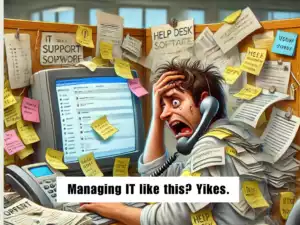As an IT decision-maker or procurement lead for your business, choosing the right hardware for your team is crucial. A frequently asked question is, “How much RAM do I need for my business laptops?” For years, the go-to answer was 8GB. However, as business software and workflows become more resource-intensive, it’s time to consider 16GB of RAM as the new standard for business laptops. Let’s dive into why this shift is necessary and how it will improve productivity across your organization.
What is RAM and Why Does it Matter?
RAM (Random Access Memory) is the working memory of your laptop. It temporarily stores data that your CPU (Central Processing Unit) can access quickly, allowing you to run applications smoothly and multitask efficiently. Unlike hard drives or SSDs, RAM is fast but non-permanent—it resets every time your computer powers off.
In a business environment, your employees likely run multiple applications at once—email, web browsers, video conferencing tools, and more. If your laptop’s RAM is insufficient, it struggles to keep all these apps running smoothly, leading to lag, crashes, and frustration.
Why 16GB of RAM is the New Business Standard?
Increasing Memory Demands of Modern Applications: Business-critical applications such as Microsoft Teams, Outlook, and OneDrive have significantly increased in complexity. These tools often run simultaneously, using more memory than ever before. Even basic tasks, such as opening large email attachments, joining video calls, or syncing files, can stretch an 8GB system to its limits. In fact, modern operating systems alone can sometimes require 4–6GB of RAM just to run smoothly, even before any other applications are launched. That’s already more than half of an 8GB system’s total memory, leaving minimal resources for other applications and impacting overall performance.
The Rise of SaaS and Cloud-Based Tools: Many businesses are moving towards cloud-based software-as-a-service (SaaS) platforms for everything from project management to customer relationship management (CRM). Running these platforms through a browser requires substantand having multiple tabs open is often as demanding as running multiple applications simultaneously. Each open tab consumes a portion of the system’s available RAM, especially for resource-intensive SaaS tools, collaborative documents, and media-rich web applications.
Multiple Browser Tabs and Resource-Intensive Workflows: Today’s employees typically have dozens of browser tabs open, whether for research, project tracking, or collaboration. Each of these tabs consumes RAM, and with the growing use of complex web apps, it’s easy to max out 8GB of memory
How Running Out of RAM Hurts Performance
When a laptop exhausts its available RAM, it starts using a “page file” on the storage drive as overflow memory. While this allows applications to keep running, it comes at a cost. Accessing data from an SSD or hard drive is far slower than accessing it from RAM. As a result, you may notice lagging, freezing, or long load times, even for simple tasks. The CPU is also forced to work harder, reducing overall performance and productivity.
On a system with 16GB of RAM, these performance hits are much less likely. More memory means fewer instances of the system needing to offload data to virtual memory, keeping your laptop running smoothly.
The Benefits of Upgrading to 16GB of RAM
Enhanced Multitasking: With 16GB, employees can easily switch between multiple applications without lag. Whether working in spreadsheets, conducting video conferences, or running analytics software, the system has enough memory to handle everything simultaneously.
Better Future-Proofing: Software is continually evolving, and memory requirements will only increase. Investing in 16GB now means you won’t need to upgrade your devices as frequently, saving your company time and money in the long run.
Improved Productivity: Faster, more responsive systems lead to better productivity. Your team will spend less time waiting for applications to load or resolve performance issues, enabling them to focus on their work.
Considerations for IT Decision-Makers
When determining how much RAM your business laptops need, consider the following:
User Roles: Employees working with basic productivity tools and cloud applications will find 16GB of RAM sufficient for most tasks. However, if your team uses specialized software for tasks like video editing, graphic design, or data analysis, consider 32GB or more.
Cloud vs. Local Workflows: While cloud-based apps reduce the need for local storage, they increase RAM demands because the browser or SaaS platform still runs on the local machine. For businesses heavily reliant on cloud tools, opting for more RAM is a smart decision.
Performance vs. Cost: While 16GB RAM laptops may have a higher upfront cost compared to 8GB models, the performance gains far outweigh the price difference. Your team will benefit from better speed, fewer slowdowns, and greater productivity, making it a worthwhile investment.
Laptop Recommendations with 16GB of RAM for Business
If you’re ready to make the switch to 16GB of RAM, here are some highly recommended laptops for business use:
Dell XPS 13 (2025 Model)
- Specs: Intel Core Ultra 7 processor, 16GB RAM, 512GB SSD.
- Why it’s great: Known for its sleek design, lightweight form, and strong performance, the Dell XPS 13 is perfect for professionals who need a portable yet powerful laptop for daily tasks, multitasking, and even creative work.
- Best for: Executives, frequent travelers, or anyone in need of a high-performance, ultraportable laptop.
Lenovo ThinkPad X1 Carbon Gen 12
- Specs: Intel Core Ultra 7, 16GB RAM, 1TB SSD.
- Why it’s great: The ThinkPad X1 Carbon is durable, has a robust keyboard, and provides excellent security features, making it ideal for business environments where data security and performance are top priorities.
- Best for: IT professionals, finance teams, and industries with high security and performance needs.
HP EliteBook 840 G11
- Specs: Intel Core Ultra 5/7, 16GB RAM, 512GB SSD.
- Why it’s great: The HP EliteBook series combines business-grade security with strong performance, offering features like HP Sure View for privacy and Sure Start for BIOS protection.
- Best for: Corporate environments, finance, and IT decision-makers prioritizing security.
Apple MacBook Pro (M4, 2025)
- Specs: Apple M4 chip, 16GB RAM, 512GB SSD.
- Why it’s great: With the power of the M4 chip, Apple’s MacBook Pro is perfect for resource-heavy applications and multitasking. It also boasts excellent battery life, making it ideal for employees who are constantly on the go.
- Best for: Creative professionals, developers, and design teams who rely on high computing power.
Microsoft Surface Pro, Copilot+ PC
- Specs: Snapdragon X Plus 16GB RAM, 512GB SSD.
- Why it’s great: The Surface Pro with Snapdragon X Plus offers powerful performance in a lightweight 2-in-1 design. With 16GB RAM, a 512GB SSD, and Copilot+ AI features, it’s built for seamless multitasking, long battery life, and deep Microsoft 365 integration.
- Best for: Executives, professionals, and remote workers who need a versatile, AI-powered device for productivity on the go.
Conclusion: 16GB RAM for a More Productive Workforce
In 2025, 16GB of RAM is no longer a luxury for business laptops—it’s a necessity. As business applications grow more complex and cloud-based workflows increase, the demand for memory has risen accordingly. By opting for 16GB of RAM, you ensure that your laptops can handle modern workloads efficiently, maximizing productivity and future-proofing your hardware investments.
At Sereno IT, our IT support solutions are comprehensive and designed to take the hassle out of procuring hardware for your business. As part of our package, we help you choose the right devices tailored to your needs and also handle the entire procurement process.
From identifying reliable vendors and negotiating the best prices to managing the logistics of delivery, our expert team ensures that you receive quality devices without the stress. Additionally, we take care of setting up and configuring your devices, ensuring they are ready for use right out of the box.
With our extensive experience and established partnerships with top vendors, you can trust that Sereno IT will deliver the best solutions for your team, allowing you to focus on what really matters—growing your business.
Let us streamline your hardware procurement and setup process, so you can enjoy a seamless transition to your new technology.