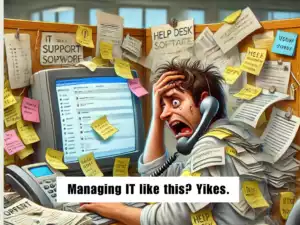When your business runs into IT issues, who do you turn to—the help desk or IT support? While both services aim to resolve technical problems, they serve different purposes and have distinct responsibilities.
Misunderstanding the differences between IT support vs help desk can lead to inefficiencies, longer resolution times, and unexpected costs.
This guide breaks down IT support and helpdesk, highlighting their key functions, differences, and when your business needs each.
What is IT Support?
IT support refers to comprehensive IT management that ensures a company’s technology is secure, efficient, and up-to-date. Unlike help desk services, IT support deals with deeper technical challenges.
Key Responsibilities of IT Support
- System Monitoring & Maintenance: Preventing downtime by identifying and resolving issues before they escalate.
- Cybersecurity & Compliance: Protecting business data with firewalls, encryption, and security policies.
- Network & Infrastructure Management: Managing cloud services, servers, and business-critical software.
- Backup & Disaster Recovery: Ensuring data protection in case of cyberattacks or system failures.
- Strategic IT Planning: Aligning technology with business growth and operational needs.
- On-Site & Remote Support: Handling both physical and cloud-based infrastructure issues.
Example: A company suffering from frequent server crashes would rely on IT support to analyze, fix, and prevent future issues.
What is a Help Desk?
A help desk is a user-focused service that provides technical assistance for everyday IT issues. Unlike IT support, which is proactive, help desks react to user problems as they occur.
Key Responsibilities of a Help Desk
- Troubleshooting Common IT Issues: Resolving login errors, software glitches, and connectivity problems.
- Password Resets & User Support: Assisting employees with access issues.
- Ticket Management: Logging, tracking, and resolving IT service requests.
- Basic Technical Guidance: Offering step-by-step assistance for software and hardware problems.
- Knowledge Base Management: Maintaining FAQs and self-help documentation to empower users.
- Escalation to IT Support: Forwarding complex issues to IT specialists.
Example: An employee who can’t access their email contacts the help desk for a password reset.
IT Support vs. Help Desk: A Direct Comparison
Feature | IT Support | Help Desk |
Approach | Proactive | Reactive |
Scope | Comprehensive IT management | User-focused issue resolution |
Primary Role | Prevents and resolves complex IT issues | Troubleshoots and fixes user problems |
Issue Complexity | Advanced (network, cybersecurity, compliance) | Basic (password resets, software errors) |
Business Impact | Enhances productivity & security | Improves IT service efficiency |
Support Type | Dedicated IT teams | In-house or outsourced |
Both services play an essential role, but they serve different IT needs.
When to Choose IT Support vs. Help Desk?
You Need IT Support If:
- Your business requires ongoing IT maintenance and security.
- You need proactive monitoring to prevent issues before they occur.
- Your company relies on cloud computing, data backups, or compliance.
- Cybersecurity is a top priority for your business.
- You require long-term IT strategy and infrastructure management.
You Need IT Support If:
- Your employees need quick responses for IT-related issues.
- You want to minimize downtime for everyday tech problems.
- You need a cost-effective solution for troubleshooting.
- Your business already has IT support but requires additional user support services.
Best Practice: Many businesses integrate IT support and helpdesk to cover both strategic IT management and day-to-day user support.
Why Businesses Benefit from Both IT Support and Help Desk
A combined IT strategy ensures maximum efficiency, security, and productivity.
Advantages of Combining IT Support and Help Desk
- Faster Issue Resolution: Help desks resolve small problems, while IT support handles critical system issues.
- Better Cybersecurity: IT support implements security protocols, while help desks educate employees.
- Reduced Downtime: Proactive IT support prevents failures, while help desks fix user issues quickly.
- Scalability: As businesses grow, combining IT support and helpdesk ensures seamless IT expansion.
Emma, a marketing manager, is preparing for an important client presentation when she suddenly loses access to a shared drive.
Step 1: She contacts the help desk, which checks her access permissions and tries a quick credential reset. The issue persists.
Step 2: The help desk escalates the case to the IT support team after noticing that multiple employees are experiencing the same issue.
Step 3: IT support investigates and discovers that a recent system update caused a synchronization error between the cloud storage and local servers.
Step 4: IT support resolves the problem, restoring access and implementing a fix to prevent it from happening again.
By combining help desk and IT support, businesses ensure quick issue resolution and long-term IT stability. A well-structured technical support system ensures that IT issues are handled efficiently at both the user and infrastructure levels, minimizing downtime and improving operational efficiency
Choosing the Right IT Provider
When selecting an IT support and helpdesk provider, consider:
- Expertise: Do they offer both proactive IT management and reactive support?
- Security Measures: Are they skilled in cybersecurity, compliance, and risk management?
- Response Time: Do they guarantee fast issue resolution?
- Scalability: Can they grow with your business?
- Customer Reviews: Do they have a track record of reliability and efficiency?
For expert IT solutions, check out Sereno IT.
Final Thoughts: IT Support vs. Help Desk – What Do You Need?
The help desk vs IT support decision depends on your business needs:
- IT Support: Best for long-term IT strategy, security, and system management.
- Help Desk: Ideal for resolving user-related IT issues quickly.
- Best Solution: A hybrid approach ensures complete IT coverage.
Next Steps: Find the Right IT Solution
- Looking for reliable IT support and helpdesk services?
- Want to reduce downtime and improve IT security?
- Need an IT provider that grows with your business?
Contact Us Today to explore custom IT solutions for your business!