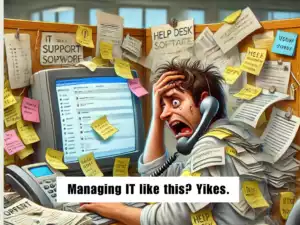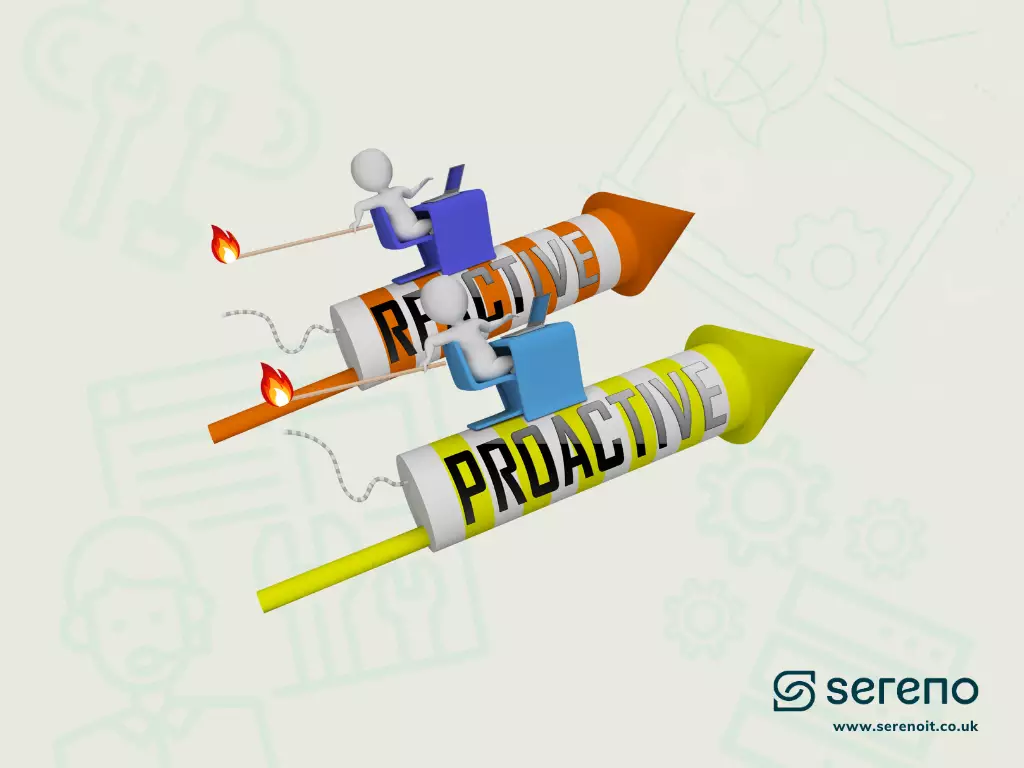
Today, technology is critical to business operations, making reliable IT systems one of the primary business needs. The traditional break-fix support model isn’t able to fulfil this need properly — businesses can’t afford to wait for IT issues to be fixed. This is where proactive IT support services turn things around.
Proactive IT support is about anticipating and preventing problems, minimising downtime and driving business growth. What are the main differences between proactive and reactive IT support? What are the benefits of proactive IT support? Read on to find the answers to these and other questions.
What is IT support?
Before we go any further, let’s look at the IT support definition to make sure we’re on the same page. IT support refers to maintaining IT networks and systems across an organisation, resolving technical issues and handling end-user requests, for instance, installing software or configuring peripheral devices.
What is proactive IT support?
Proactive IT support is a method of managing and maintaining IT systems that involves preventing potential issues rather than fixing them when they occur.
So, how does proactive IT support work? Let’s say you‘re using a 10-year-old server. While you might not be experiencing any troubles with it right now, a proactive approach would determine this piece of equipment as a potential cause of major problems in the future.
In such cases, a proactive support provider audits the equipment to estimate its operational capability and provide an accurate risk assessment. To avoid the serious risks that may come from using an old server, a proactive IT support team will likely recommend replacing the server or migrating your data to the cloud.
This way, you can prevent an adverse scenario where the server suddenly fails, disrupting your business operations and causing severe financial consequences.
What is reactive IT support?
Reactive support, also referred to as break-fix support, is about resolving issues when they actually happen. Getting back to our example with an old server, reactive support would involve helping an organisation deal with the consequences of the failed server, for instance, attempting to recover lost data and setting up temporary solutions to minimise downtime.
Reactive vs proactive IT support
Let’s explore the key differences between the proactive and reactive approach to managing IT systems:
Primary goal
Proactive IT support focuses on identifying and resolving technology issues before they escalate, while a reactive approach consists in fixing issues after they occur.
Cost
Proactive IT support services involve upfront costs for continuous monitoring and implementing upgrades. Reactive support costs, on the other hand, are hard to predict as they depend on the complexity of the issues. It can be quite costly due to emergency fixes, downtime, and data loss.
Downtime
As it focuses on preventing issues, proactive IT support goes a long way towards minimising or eliminating downtime. However, with reactive support, downtime is typically unavoidable and can last too long for you to afford, depending on the problem.
Business impact
Proactive monitoring and maintenance help businesses effectively maintain their operational stability, while business operations can be significantly disrupted with reactive approach.
What are the benefits of proactive IT support?
Implementing proactive IT support comes with a number of advantages. In this section, we’re taking a closer look at the primary benefits of partnering with a proactive IT support provider. their operational stability, while business operations can be significantly disrupted with reactive approach.
Lower risks
Regular audits allow a proactive IT support provider to spot potential issues early, before they grow into serious problems. This enables the support team to prevent major issues that can adversely affect customer experience or cause expensive downtimes.
Reduced to zero downtime
Businesses can experience costly downtimes for a variety of technology-related reasons, from hardware or software failures to data loss. By preventing potential problems rather than waiting for them to occur, proactive IT support helps minimise downtime, maintaining consistent business performance and positive customer experience.
Cost-effectiveness
While hiring a proactive IT support service may create an impression of paying a bit over the odds, it usually turns out cost-effective in the long run. Partnering with a reliable proactive IT support provider can prevent you from significant expenses created by unexpected issues. Moreover, paying a flat monthly fee for proactive services allows businesses to maintain proper control over their costs.
Enhanced security
With cyber threats getting more sophisticated with every day, robust cyber security measures are a must. This is where proactive IT support comes to save the day. Regular system updates, timely patches, and proactive monitoring help prevent issues such as data breaches, unauthorised access, and malware infections.
Higher productivity
Proactive maintenance of IT systems, which includes regular software updates and timely hardware upgrades, ensures that your systems run efficiently. This reduces slowdowns and technical issues, enabling employees to work more effectively. In addition, this approach to IT support often involves automating routine tasks and employee training, which further contributes to employee productivity.
Implementing proactive IT support: best practices
This strategic approach to managing IT infrastructure comes as a combination of practices to keep systems running smoothly and reduce risks. Here are the best practices of proactive IT support so that you have an idea of what to expect from proactive support partners.
Continuous monitoring
Continuous monitoring is a fundamental part of any proactive IT support strategy. It allows support specialists to monitor IT systems for potential issues or failures and address them before they become bigger problems. Today, most support providers automate tasks like this by using remote monitoring tools, saving time both for them and their clients.
Preventive maintenance
Proactive support involves scheduling routine updates, patches, and hardware checks. This allows organisations to avoid system failures and extend the lifespan of IT assets.
Predictive analytics
Implementing predictive analytics is another widespread practice of proactive IT support. Your proactive IT support partner will likely use predictive analytics tools to analyse historical data and anticipate future trends. These insights can inform your IT team’s strategic planning, enabling them to minimise potential disruptions and boost efficiency of your systems.
Creating a knowledge base
By providing a knowledge base with solutions to frequent IT issues, troubleshooting guides, and frequently asked questions, an IT support company can enable end-users to quickly resolve problems. This approach helps reduce the time spent by the support team on repetitive tasks and at the same time increase productivity and efficiency at workplace.
End-user training
Regular training sessions for end-users can help organisations ensure that their staff members can effectively use IT systems and troubleshoot basic technical issues. This translates to greater productivity and minimal disruptions, benefiting the business in the long run.
Risk assessment
Proactive support involves comprehensive risk assessment, which allows support professionals to identify IT infrastructure vulnerabilities that can lead to issues in the future and take prompt measures to minimise risks.
Developing a disaster recovery plan
While a proactive approach focuses on preventing issues, it doesn’t always mean they won’t happen. There can be multiple reasons for system failures that are beyond the control of your IT support provider. That’s why a proactive strategy usually includes a disaster recovery plan to soften the impact of unforeseen issues.
Root cause analysis
Companies offering proactive support usually conduct root cause analysis on persistent issues. This allows them to detect underlying problems and find the best solutions to effectively address them.
Companies offering proactive support usually conduct root cause analysis on persistent issues. This allows them to detect underlying problems and find the best solutions to effectively address them.
Implementing cyber security measures
Adopting proactive security measures such as antivirus software, firewalls, encryption, intrusion detection systems, and others is a critical best practice of proactive IT support. This proactive approach helps prevent cyberattacks and their adverse consequences.
Proactive IT support from Sereno
Sereno is a London-based IT support provider trusted by many businesses located in the UK’s capital and surrounding areas. We offer proactive IT support services tailored to your business goals and needs.
Experts at Sereno use proactive support best practices to effectively maintain your business productivity and optimise growth. From updating your antivirus software and monitoring backup status to performing root cause analysis and risk assessment, our specialists will do their best to minimise downtime, strengthen your systems’ security, and optimise performance.