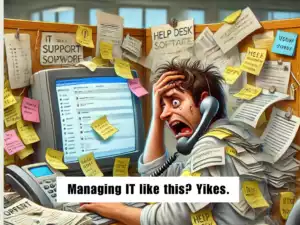Last Updated on December 17, 2024 by Sereno Admin

More and more organisations undergo digital transformation, adopting information technology to improve efficiency and stay competitive in this digitally-powered world.
However, in addition to improving operational efficiency, this trend also introduces novel challenges — without specialised technical knowledge, staff members might fail to resolve technology-related issues, leading to costly downtimes and decreased productivity.
This is where professional IT support services save the day, helping businesses effectively navigate these challenges and ensuring that they can leverage technology to its fullest potential.
What is IT support? What benefits does it offer? What are IT support levels? Which issues can IT support specialists resolve? Find answers to these and other questions in our comprehensive guide.
What is IT support?
So, what is IT support? Simply put, it is professional assistance provided to businesses in response to a broad range of technology-related issues. Companies can either run an in-house IT department or hire a third-party IT services provider.
What is an IT support services provider?
An IT support services provider is an organisation that offers technical assistance to other businesses or individuals. IT support specialists deal with multiple tasks, from resolving common issues such as lost passwords and software installation to network troubleshooting and hardware maintenance.
What does IT support do?
Now that you know the IT support definition, let’s take a more detailed look at the scope of responsibilities of an IT support team.
Support specialists provide professional assistance with an organisation’s IT infrastructure, including hardware devices, software applications, and network.
Resolving issues, either remotely or in person, is an IT support specilalist’s primary task. They promptly identify causes of technical issues and take measures to restore the functionality of computer systems, ensuring the least possible disruption to business operations and minimising downtime.
Besides resolving technical problems, tech support teams can educate users on how to effectively use computer systems and troubleshoot the most common hardware and software issues.
An IT support team is also responsible for installing, updating, and configuring software and performing routine maintenance to ensure the security of computer systems.
Benefits of IT support for your business
Real-time access to technical expertise
It’s safe to say that your employees may have some basic skills dealing with common IT needs, such as installing a software application or configuring printer settings. However, more complex issues that require professional help can lead to serious downtimes, disappointed customers, and other unpleasant consequences.
While training your staff on every potential problem is hardly possible, hiring an in-house or outsourced IT department can provide you with peace of mind having direct access to specialist skills and expertise to promptly help you whenever you need.
Reduced downtime and cost-effectiveness
Hiring an expert IT support service can substantially reduce your overall IT costs. Certified IT professionals help businesses minimise costly downtimes by maintaining IT infrastructure and proactively addressing potential issues.
Moreover, you can save more by outsourcing your IT support, which gives you access to skilled support specialists without spending on overheads such as salaries, benefits, and ongoing training.
Greater employee satisfaction and productivity
IT support services help ensure that technical problems are resolved promptly and effectively, allowing your staff to focus on completing their tasks and meeting deadlines. Not to mention, having a professional IT team by your side significantly reduces the stress associated with feeling helpless when an issue occurs.
As a result, hiring an IT support team goes a long way toward boosting employee satisfaction and productivity.
Enhanced scalability and flexibility
Your IT needs will grow along with your business. A professional IT support provider can help you align your IT infrastructure with the scope of your operations, ensuring a seamless scaling experience for both your staff and clientele.
Moreover, a technical support team has the necessary knowledge and skills to meet your organisation’s evolving needs, with this flexibility being critical to keeping your business up-to-date with the latest technology advancements.
Improved security of your IT systems
Today’s cybersecurity efforts have gone beyond just installing and updating antivirus software — modern cyber threats such as phishing, data breaches, ransomware, etc., require more sophisticated security measures.
Besides disrupting your business operations, security threats can lead to disastrous financial and reputational losses, making professional assistance critical for preventing or efficiently resolving security issues. IT professionals will regularly test, monitor, and update your defence systems to ensure that your infrastructure is effectively protected against security breaches
Types of IT support
IT support comes in two major types: swarming support and tiered support.
Swarming support involves one service desk technician or team who handle a ticket from start to finish. The tiered model, on the other hand, entails several tiers, or levels, with issues escalated to a higher level when they cannot be resolved at the initial level. Generally, a tiered model is a more common approach to providing IT support solutions.
What are the levels of IT support?
Technical issues can significantly vary in complexity, making a multi-tiered technical support the most optimal way to effectively handle them. Technical support comes in five levels (or tiers) from Level 0 to Level 4. Let’s explore each in more detail.
Level 0
Level 0 is a self-support level, meaning that users don’t directly engage with support personnel. Instead, users find solutions to their problems in an existing knowledge base (FAQ pages, how-to guides, SOP databases, etc.).
A self-service support system enables users to quickly satisfy their enquiries, resulting in reduced downtime and enhanced productivity. What is more, this approach to tech support significantly contributes to the efficiency of support specialists, freeing them up for more complex problems.
Level 1
Unlike Level 0, Level 1 technical support involves connecting users with IT professionals. A Level 1 support team typically deals with how-to enquiries and resolves basic issues such as password reset or minor network problems.
A Level 1 specialist collects information from a user to identify the issue and its cause, providing possible solution options or assigning the case to a professional of a higher level. Today, some technical assistance systems use AI-driven virtual assistants to handle Level 1 inquiries.
Level 2
Level 2 professionals are responsible for resolving hardware and software issues that go beyond the capacity of the Level 1 support team. Typical Level 2 service requests span error messages, hardware malfunctions, software glitches, bugs occurring after system updates, and other similar problems.
Support specialists of this level don’t directly communicate with users. They provide solutions for issues that Level 1 support personnel can’t resolve. If a Level 2 team isn’t able to resolve an issue, it is escalated to Level 3 support.
Level 3
IT support specialists of this level usually deal with rare technical issues, providing assistance that requires advanced expertise. Their routine often involves rewriting system codes, adding new functions to existing applications, building new applications and platforms to fill in functionality gaps, maintaining servers, and performing other similar tasks.
Level 3 support specialists need access to organisation and product data to effectively resolve high-level issues and develop new features or applications. The problem is escalated to the Level 4 team if Level 3 personnel fail to solve it.
Level 4
This level of support can be only external, dealing with issues that occur with products supplied by third-party providers, for example, a printer or accounting software. When Level 0 to Level 3 support fails to provide a solution to a user’s problem, the user is directed to the Level 4 service desk.
Level 3 specialists often connect with the Level 4 support team on a user’s behalf, especially if a specific issue persists.
Which technical issues can IT support resolve?
An IT support team can help you with a range of technology-related problems, from accidentally deleted files and forgotten passwords to poor internet speed and disaster recovery. Here are the most common IT problems IT support teams handle.
Software problems
IT support specialists provide assistance with installing, uninstalling, and updating software applications. They also troubleshoot software crashes and errors and have the necessary knowledge to resolve compatibility issues between different software applications.
Hardware issues
One of the most common tasks of an IT support team is diagnosing and fixing hardware failures (e.g., hard drives, RAM, motherboards). Also, a support technician can install and configure new hardware components and troubleshoot peripheral devices such as printers, scanners, and monitors.
Connectivity and network services
IT support personnel can provide end-to-end technical help with network and connectivity problems, including setting up and configuring network connections, troubleshooting internet connectivity issues, managing and securing Wi-Fi networks, resolving issues with network devices (e.g., routers and switches), and more.
User account and access
An IT support specialist often assists users with setting up and configuring email accounts, resetting passwords, managing user permissions and access controls, and other tasks related to user accounts.
Operating systems
You can rely on your IT support personnel to install operating systems, resolve operating system errors and crashes, optimise system performance and speed, and manage system updates and security patches.
Security
Maintaining the security of your systems is a critical responsibility of your IT support team. Their key tasks related to security of your systems include removing malware, viruses, and spyware, configuring and maintaining firewalls, implementing security protocols, responding to and mitigating cybersecurity incidents, and others.
Data management
IT support professionals provide expert assistance with data management. They can consult you on data storage options and help you effectively manage them. In addition, IT support specialists offer data backup and recovery solutions and can assist you in resolving issues related to data loss.
System performance
Your support team will also take care of the overall performance of your systems, monitoring and optimising them as needed. IT professionals will regularly maintain the health of your systems and promptly resolve issues causing system slowdowns.
User training
IT support professionals can train end users on how to use computers, software, and peripheral devices as well as troubleshoot basic issues on their own.
What is the difference between in-house and outsourced IT support?
While some businesses choose to hire an in-house IT support department, many use outsourced support services. In this section, we’ll explore each IT support model in more detail to help you make a more informed choice.
What is IT support outsourcing?
Outsourcing technical support means hiring external companies to handle an organisation’s IT needs. Such companies are usually referred to as managed service providers, or MSPs. Similar to an in-house team, a managed service provider manages a company’s IT infrastructure and resolves technology-related issues. However, they don’t necessarily arrive at your office — outsourced IT support teams deliver services remotely when applicable.
Benefits of outsourced IT support
Cost efficiency. Outsourcing IT support is less expensive than employing in-house IT specialists, as it removes the need for hiring, training, and maintaining an internal team.
Access to specialist expertise. A managed service provider typically has a robust team with specialised knowledge and expertise in various areas of IT.
Scalability. Hiring external IT professionals will let you easily scale services up or down based on your changing needs.
Challenges of outsourced IT support
Potentially longer response time. Depending on the service agreement, outsourced IT support may not be as immediately available as an in-house team.
Less control over the IT team. Organisations usually have less control over outsourced IT operations and staff than with an in-house IT support model.
Communication and coordination issues. Partnering with an external IT support provider can create communication and coordination challenges, potentially resulting in delays.
What is in-house IT support?
In-house IT support is an IT support model that involves hiring IT professionals as part of the company’s staff who operate within the organisation’s premises. In-house IT support can be represented by a single specialist or an entire department — it depends on your company’s size and needs.
Benefits of in-house IT support
Immediate availability. Because they usually share premises with the rest of the company’s staff, in-house IT specialists are always available to address issues as they arise, resulting in faster response times.
Better understanding of your systems and processes. For the same reason, in-house IT teams have a better knowledge of your company’s specific infrastructure, software, and business processes than external specialists.
Direct control over the IT department. The in-house IT support model allows organisations to directly control IT staff, including their workload, priorities, and management.
Challenges of in-house IT support
Higher cost. Hiring, training, and maintaining in-house IT personnel can be expensive, considering salaries, benefits, ongoing training, and other overhead costs.
Limited expertise. It’s often difficult to hire an in-house IT team with a comprehensive set of skills, especially if you’re a small business with a limited budget.
Scalability concerns. You may find it challenging to scale up your IT department to accommodate your business growth.
In-house vs. outsourced technical support: the ultimate comparison
Feature | In-house IT support | Outsourced IT support |
Availability | Immediate, on-site support | May vary; services are often delivered using remote connection tools |
Cost | Higher due to salaries, benefits, training, and other overhead costs | Potentially lower; typically fixed contract fees |
Control | Absolute control | Less control |
Expertise | Depends on your in-house team’s skills | Access to a broad range of specialised expertise |
Scalability | Can be challenging and time-consuming | Easily scalable |
Knowledge of company’s processes | Deep understanding of company-specific systems and processes | Less understanding of company-specific details |
Training | Continuous training required | Provided by the service |
Best for | Companies with 100+ employees | Small and medium-sized businesses with 10 to 100 employees |
How to find the right IT support provider?
Partnering with a reliable IT support team is critical for smooth business operations. Your choice of an IT services provider can greatly impact your organisation’s success. Here are some steps to help you make a more informed decision.
Assess your needs. Before starting to explore available technical support providers, it’s crucial to understand your IT needs. This will let you narrow down your search to MSPs whose expertise and service offerings match your requirements. Otherwise, you risk inefficiency, overspending, and poor service.
Look for experience and expertise. Narrow down your list of potential IT support partners to those with a track record of experience helping organisations like yours. Check their certifications to ensure they possess the knowledge and skills needed to handle your requirements.
Go for a proactive approach. Choose among MSPs that follow a proactive approach to delivering IT support, i.e., preventing issues rather than reacting to them when they occur.
Consider communication. Make sure that the provider of your choice offers several communication channels and quick response times.
Select a team that offers security services. Check if your potential provider can take care of your business’s cybersecurity, including antivirus software, firewalls, data encryption, and other security measures. Also, make sure that the provider uses remote support technologies that adhere to compliance standards.
Explore client reviews. Assess your potential provider’s reputation by browsing client reviews. This will give you revealing insights about the company’s reliability and overall performance.
Summary
IT support is vital for maintaining high employee productivity and overall efficiency of your business. Cost-effectiveness, improved security, and real-time access to technical expertise come as indisputable benefits of IT support.
Sereno IT offers a broad range of IT support services in London and surrounding areas, so if you’re looking for a trusted MSP to help you maintain your systems in the best shape possible, contact us.